How to Change the Disk Driver to Virtio or IDE in SolusVM?
You can change the Disk Driver to Virtio or IDE before installing the operating system but should you change this after installing the OS, it will show an error that the disk is not found or a similar error. Only change this before Installing/Reinstalling the OS.
1. Login to your SolusVM Control Panel.
2. If you have multiple VPS, select the appropriate one.
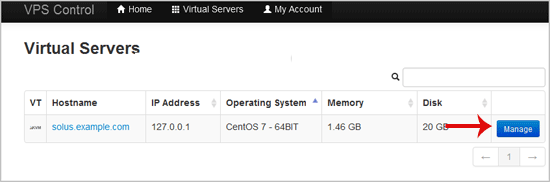
3. Scroll down, and under the "œsettings" tab, you can find the "œDisk Driver" option. Select the appropriate Disk Driver from the Drop-Down Menu.
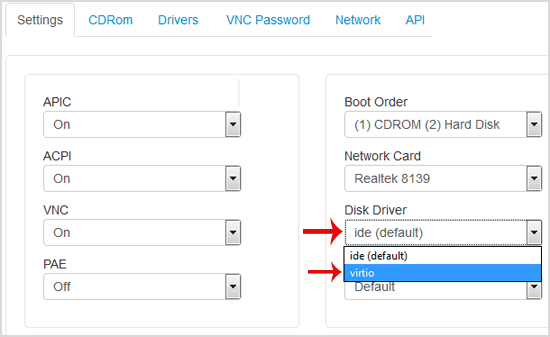
4. Reboot your VPS and you will be able to install/reinstall your OS which will use your selected disk driver.
Please rate this article to help us improve our Knowledge Base.